Hello, business owners! Today’s announcement to business owners is “Home Tax Joint Certificate.” Everyone, I think they are doing a lot of things like checking and paying electronic tax statements through the home tax of the National Tax Service, year-end settlement, tax return payment, and cash receipts.Here, Home Tax is a tax payment automation system operated by the National Tax Service, which can handle tax payment work at home or in the office using the Internet without going to the tax office. In order to perform related work, you need a certificate that can be used by the National Tax Service Home Tax.However, considering the issue of joint certificates, many people think that it is complicated and difficult to issue them.Today, I’m going to give you tips on how to easily issue a certificate on your computer at home.

First, let’s check the type of Home Tax Joint Certificate.You can use two home tax co-certificates.One is an electronic tax statement certificate and the other is a general purpose business certificate. What’s the difference?I think there is a question thatAn electronic tax statement certificate is literally a restricted use certificate that can only be used for electronic tax statement operations.In addition to electronic calculation, the general purpose certificate of business operator can be used anywhere without restrictions on the use of Nara market bidding, government issues, and issuing various certificates for banking.You can issue a certificate for electronic tax statements, but you have to deal with various tasks while doing business, and each time you have a problem issuing a new certificate that suits your needs.We recommend a general purpose business certificate that can be used to eliminate such concerns.
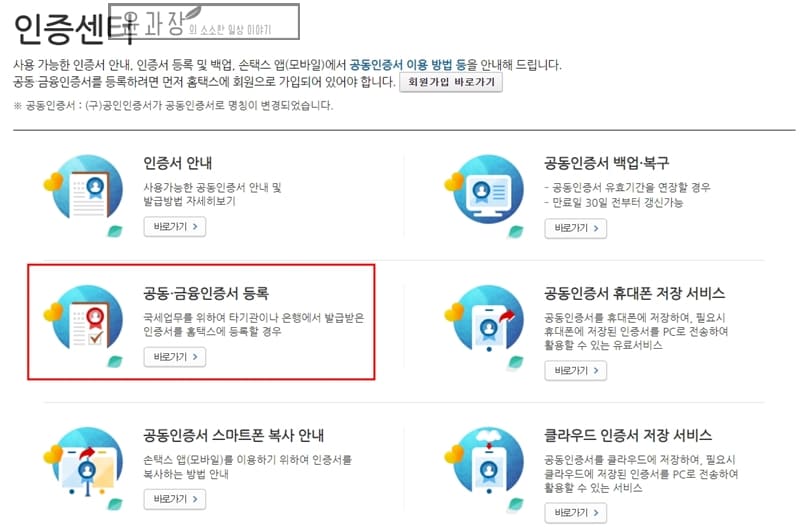
You can issue a general-purpose business certificate after three steps.After accessing the site with the first online application PC, you can submit the application form and the second payment form. You can submit the application form using the Procurement Service’s direct visit or visit service.Then, I will try to get a certificate issued now.
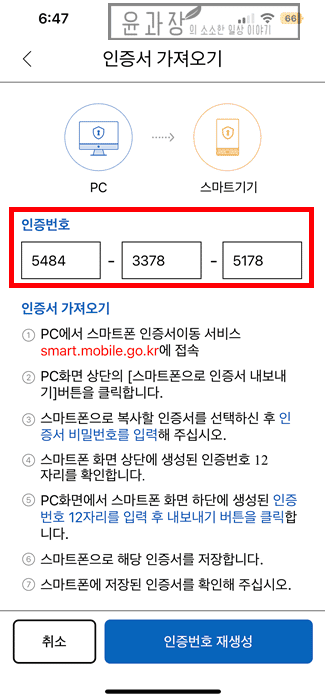
You can issue a general-purpose business certificate after three steps.After accessing the site with the first online application PC, you can submit the application form and the second payment form. You can submit the application form using the Procurement Service’s direct visit or visit service.Then, I will try to get a certificate issued now.

You can issue co-certificates from 1st to 3rd year with a simple issuance service.Please choose your preferred usage period from the three usage periods! I recommend the 3-year model among them.Out of the discount range from 20% to 40% for the 1 year model, the discount range for the 3 year model with a long period of time is the largest.If you want to apply for an additional simple issuance service, you don’t need to renew it when you apply for a two-year or three-year model. It must be a good bonus because you can use it without any renewal during the application period without any trouble that you have to renew every year! Then I will try to apply for a 3-year model that doesn’t need to be renewed.

Press the Application button to display a window for entering authorized certificate application information.Everything you enter in your application information must match the information on your business registration card, so please look at your business registration card and enter it carefully.Would it be possible for you to check it again after entering it without making a mistake?Then, enter the address of the mail in the application method.The postman (visit service staff) will visit the address you requested and receive the documents after identification.

Press the Application button to display a window for entering authorized certificate application information.Everything you enter in your application information must match the information on your business registration card, so please look at your business registration card and enter it carefully.Would it be possible for you to check it again after entering it without making a mistake?Then, enter the address of the mail in the application method.The postman (visit service staff) will visit the address you requested and receive the documents after identification.

If you submit the prepared documents to the postman who visited the address you requested, you will receive the issuance notice.To issue the final certificate, you need the reference number and authorization number in the issuance guide, so please keep it safe! Finally, you can visit the Korea Business Certification Center site again.As with the first online application, [Apply for Easy Service]→ Click [Apply for Certificate] → [Issuing Certificate].

If you submit the prepared documents to the postman who visited the address you requested, you will receive the issuance notice.To issue the final certificate, you need the reference number and authorization number in the issuance guide, so please keep it safe! Finally, you can visit the Korea Business Certification Center site again.As with the first online application, [Apply for Easy Service]→ Click [Apply for Certificate] → [Issuing Certificate].
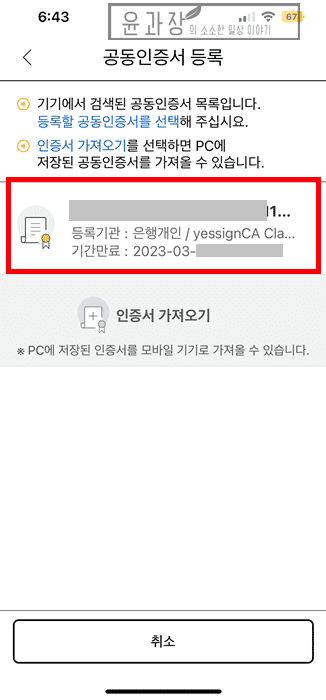
the input window is displayed when.Enter reference number and a license code written in the invitation with you will finish, issuing three stages. & # 8216;Home Tax’ joint certificate issued to banks issuing a certificate or public institutions to get easily in a house or a company by using a method for a painful process to visit people! I think it would put it together without moving a certificate issued.tax jointly with personnel on the written a general authentication written ninshou 「 platform until this hour was time for it. tell him who had continuously put off difficult or who are not know any way see me I want you to try to make the diverse business when she got to issue.Thank you for reading a long writing.To easily apply a general personal computer business in a certificate if you want to?Click on the image below for !!!

ロード中… player_likesound_mutesound_mutesound_volume2sound_volume3[x]プレーヤーサイズ:0x0現在の解像度:0PMaxAbr解像度:0PPプロトコル:hls現在の帯域幅:平均帯域幅:バッファの状態:フレームドロップレート:0/0「ビデオ統計バージョン4.29.4(HLS)ビルド日(2022/8/31)」ネイバー株式会社 동영상 인코딩 중입니다.5분 이상 소요될 수 있으며, 영상의 길이에 따라 소요 시간은 달라집니다. 홈택스공동인증서 재생 수9 0 topleft rightbottom마우스를 드래그 하세요360° Video도움말 MULTI TRACK멀티트랙의 트랙별 영상은 우측 관련영상에서 볼 수 있습니다.선거광고 안내 음소거00:00 | 00:35 화질 선택 옵션자동 자동 144p 270p 480p 720p HD 화질 전체화면 00:00 00:07 00:14 00:21 00:28 광고정보 더보기초 후 SKIP초 후 재생SKIP광고 후 계속됩니다.SNS●●●●●●バンドTwitterFacebookブログカフェURL 주소복사HTML 소스544 x 306740 x 416936 x 5261280 x 720복사Flash 미지원으로 Object 코드 퍼가기 기능은 더 이상 지원되지않습니다.도움말 플레이어 URL 복사 레이어 닫기홈택스공동인증서 #홈택스공동인증서#홈택스공인인증서#홈택스사용방법#홈택스