YouTube sound source extraction YouTube mp4mp3
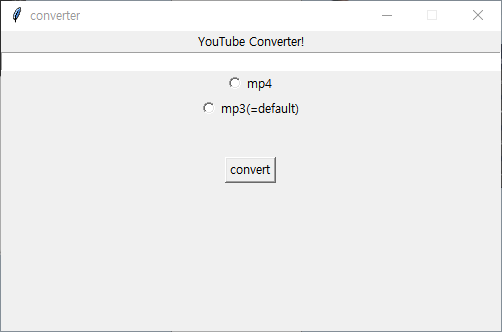
※ With Python’s Pytube module, you can receive images using built-in YouTube functions.※ Depending on the option, mp4 or mp3 is determined and extracted and downloaded.※ You can also decide which image quality to download.Pytube?

The module used is a YouTube video download library that has been reduced to a lighter weight by Pythube — 퍼런스 (: (https://github.com/nficano/pytube)
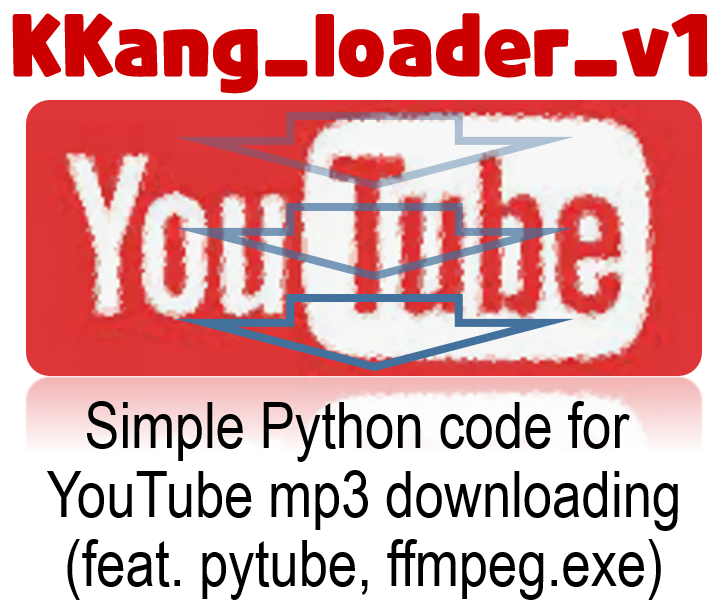
A lightweight, independent Python library (and command-line utility) for downloading nficano/pytubeYoutube videos. – nficano/pytubegithub.com
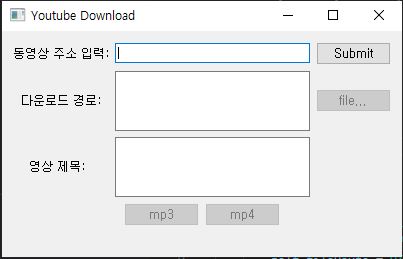
GUI Python, YouTube sound source extraction program

It is a program created by applying the code that comes out later.When you run the file, the following screen appears, and you can download it by putting the YouTube video address in the input window and selecting the desired format. The exe conversion could not be performed because it is not complete yet. When executed, a no-response state may be displayed until conversion.
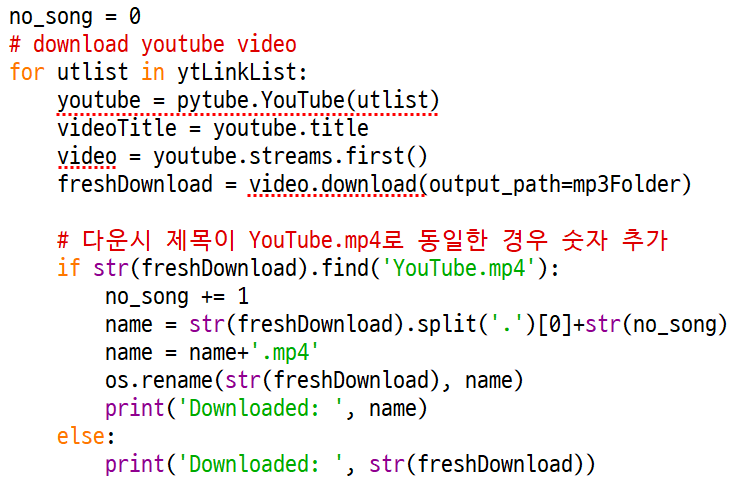
Creating a YouTube sound source extraction program
First, install the necessary modules.
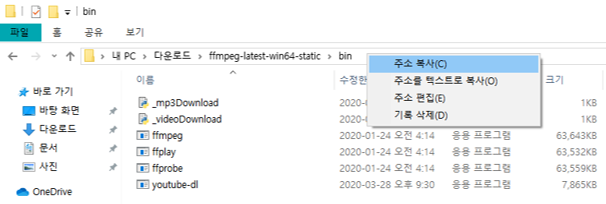
pipinstallpytube
pipinstallpytube

A YouTube video download specific link is downloaded using a YouTube function.

frompytubeimportYouTube #YouTube(‘https://youtube.com/watch?v=…’).Stream.first().download
You can use download_all to receive files after url is inserted in Playlist, which manages all YouTube playlist videos. If the storage position is omitted, it is stored in the same position as the finer currently executed. It can be stored as an absolute or relative path.pytubeimportPlaylistpl=Playlist(“https://www.youtube.com/playlist?list=…”)pl.download_all()#pytubeimportPlaylistplplaylistpl.download_all(./video’)#장import위fromplaylistYouTube video source extraction Let’s extract YouTube video only. If the only_audio option is set to true, only the sound source can be received.from pytube import YouTube#유튜브 전용 인스턴스 생성yt = YouTube(‘https://www.youtube.com/watch?v=…’)print(yt.streams.filter(only_audio=True).all())#””””””yt.”””””””””””””””””””””””””フィルタ(only_audio=True)。first().download(print(success)However, the file generated at this time is in the form of an mp4 video, but only the sound source from which the video is excluded appears. This changes the presence or absence of the video and the file capacity. If you change it to an mp3 file, you can smoothly extract only YouTube video sound sources. In order to change the file extension after conversion, the following work is required. Change mp4 to mp3 from the entire file list.However, the file generated at this time is in the form of an mp4 video, but only the sound source from which the video is excluded appears. This changes the presence or absence of the video and the file capacity. If you change it to an mp3 file, you can smoothly extract only YouTube video sound sources. In order to change the file extension after conversion, the following work is required. Change mp4 to mp3 from the entire file list.GUI Python, YouTube sound source extraction program source codeGUI Python, YouTube sound source extraction program source codeGUI Python, YouTube sound source extraction program source code# calllibfromtkinterimport*fromtkinterimportmessageboxfrompytubeimportglobimportos.path#setroot=Tk()root.title(“converter”)root.geometry(“500×300”)root.resizable(False,False)#convertdefconvertfconvert():”””if(Radiovar.get()==print(par)t=YouTube(par)print(“start!””)if(Radiovar.get()=1:print(type:mp4″)t.””)if(Radiovar.get()11):print(type:mp4″”)t.””)t.US>225.”.”.””filter().alltt.filter.filter.filter().first().download””:print”””type:mp3″”)t.”filter(only_audio=True).all()t.stream.Filter (only_audio=True).For x in the first().download(“print”success”)iles=glob.glob(*.mp4″) file: os.path.isdir(x):ilname=os.path.splitext(x,script[0]+’.mp3′) exception:managebox.showinfo(success”,”mainClube=”text, YouTube2 = Radio button (text=”mp3(=”mp3(=default), var, Radio_button1.pack() Radio_button2.pack() place=Label(root,text=”\n”) place.pack” btn=Button(root,text=”pack”, command=pack”root.main”)
